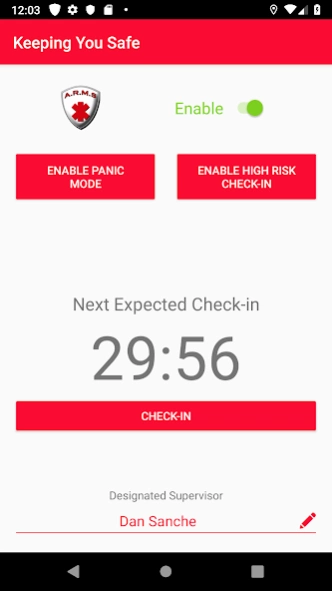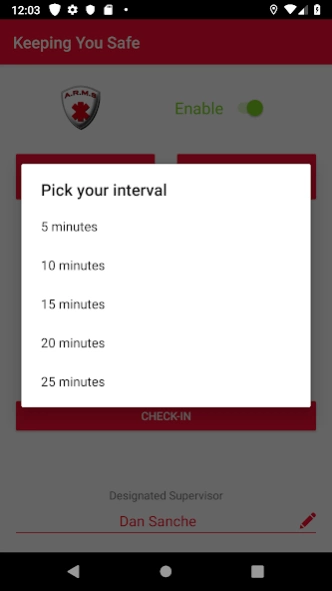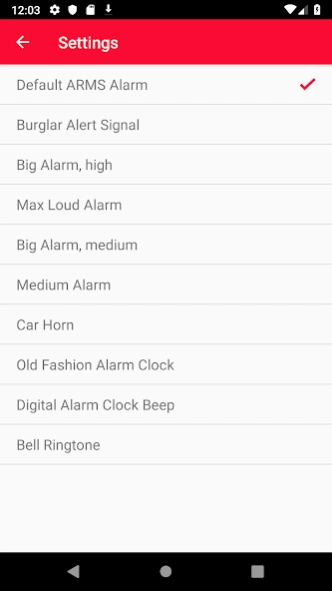ARMS – Arms Reach Monitoring 1.6.7
Free Version
Publisher Description
ARMS – Arms Reach Monitoring - Work alone safely using the power of ARMS
ARMS – Arms Reach Monitoring System
If you or your staff work alone, ARMS is the perfect solution for worker safety. ARMS is a very simple & easy to use system for you & your users, yet it is backed by a very powerful and complex cloud based application that communicates with the mobile app to achieve near real time location tracking & worker safe check ins.
How does ARMS work?
Once you and your staff are all setup on the ARMS dashboard, you use the ARMS app to “check in” to our cloud based system. You can setup the check ins to be 30, 60, or 120mins to comply with OH&S regulations.
When a lone worker performs a “check in” using the app, their GPS location is stored along with a date/time stamp.
If a user DOES NOT “check in” our LIVE telephone operators will reach out to you by telephone first to the worker, then to their supervisor contact, and finally to the Emergency Response contact for the company. If none of these people are reached the ARMS operator will actually dispatch 911 emergency services to your location, giving them also your GPS coordinates and last time of check in.
ARMS can be enabled or disabled by the app user so that you only need to turn on ARMS when you are working alone, and you are not bothered by ARMS when you are off shift or in the office.
About ARMS – Arms Reach Monitoring
ARMS – Arms Reach Monitoring is a free app for Android published in the Office Suites & Tools list of apps, part of Business.
The company that develops ARMS – Arms Reach Monitoring is Push Interactions, Inc.. The latest version released by its developer is 1.6.7.
To install ARMS – Arms Reach Monitoring on your Android device, just click the green Continue To App button above to start the installation process. The app is listed on our website since 2024-01-03 and was downloaded 3 times. We have already checked if the download link is safe, however for your own protection we recommend that you scan the downloaded app with your antivirus. Your antivirus may detect the ARMS – Arms Reach Monitoring as malware as malware if the download link to com.pi.arms is broken.
How to install ARMS – Arms Reach Monitoring on your Android device:
- Click on the Continue To App button on our website. This will redirect you to Google Play.
- Once the ARMS – Arms Reach Monitoring is shown in the Google Play listing of your Android device, you can start its download and installation. Tap on the Install button located below the search bar and to the right of the app icon.
- A pop-up window with the permissions required by ARMS – Arms Reach Monitoring will be shown. Click on Accept to continue the process.
- ARMS – Arms Reach Monitoring will be downloaded onto your device, displaying a progress. Once the download completes, the installation will start and you'll get a notification after the installation is finished.